Features
DUUIGateway includes a range of features which facilitate its effective and easy use of DUUI in various contexts and application areas.
User management
DUUIGateway has a relatively straightforward user management system in which a distinction is maintained between the roles of user and admin. At the same time, groups can be created and users can be assigned to them.
- Role user: Users can use all functions of DUUIGateway to construct pipelines, create connectors and execute processes. The available resources in the cluster, as well as all other system parameters, are configured by the admins.
- Role admin: Administrators also have the ability to make global settings, manage groups as well as assign users to groups.
Web and REST interface
The web interface and the REST API are the core components of DUUI Gateway. Both features are interlinked and the web interface provides a general and generic accessibility of DUUI Gateway, which can also be used via the API after sessions and user accounts have been created.
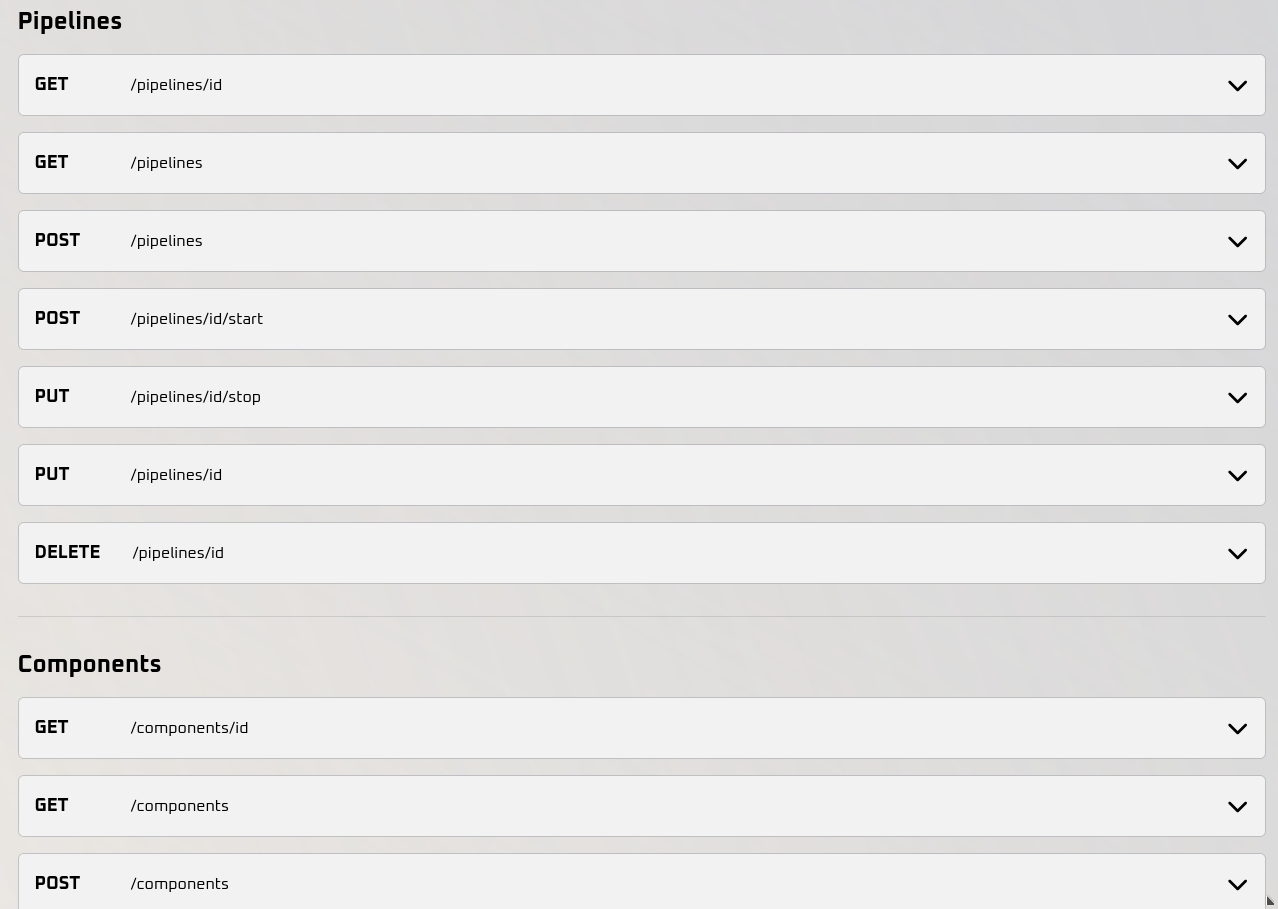
Both interfaces allow pipelines to be created, managed, DUUI components to be added or modified and processes to be started or monitored.
Client libraries
Dynamic pipeline construction
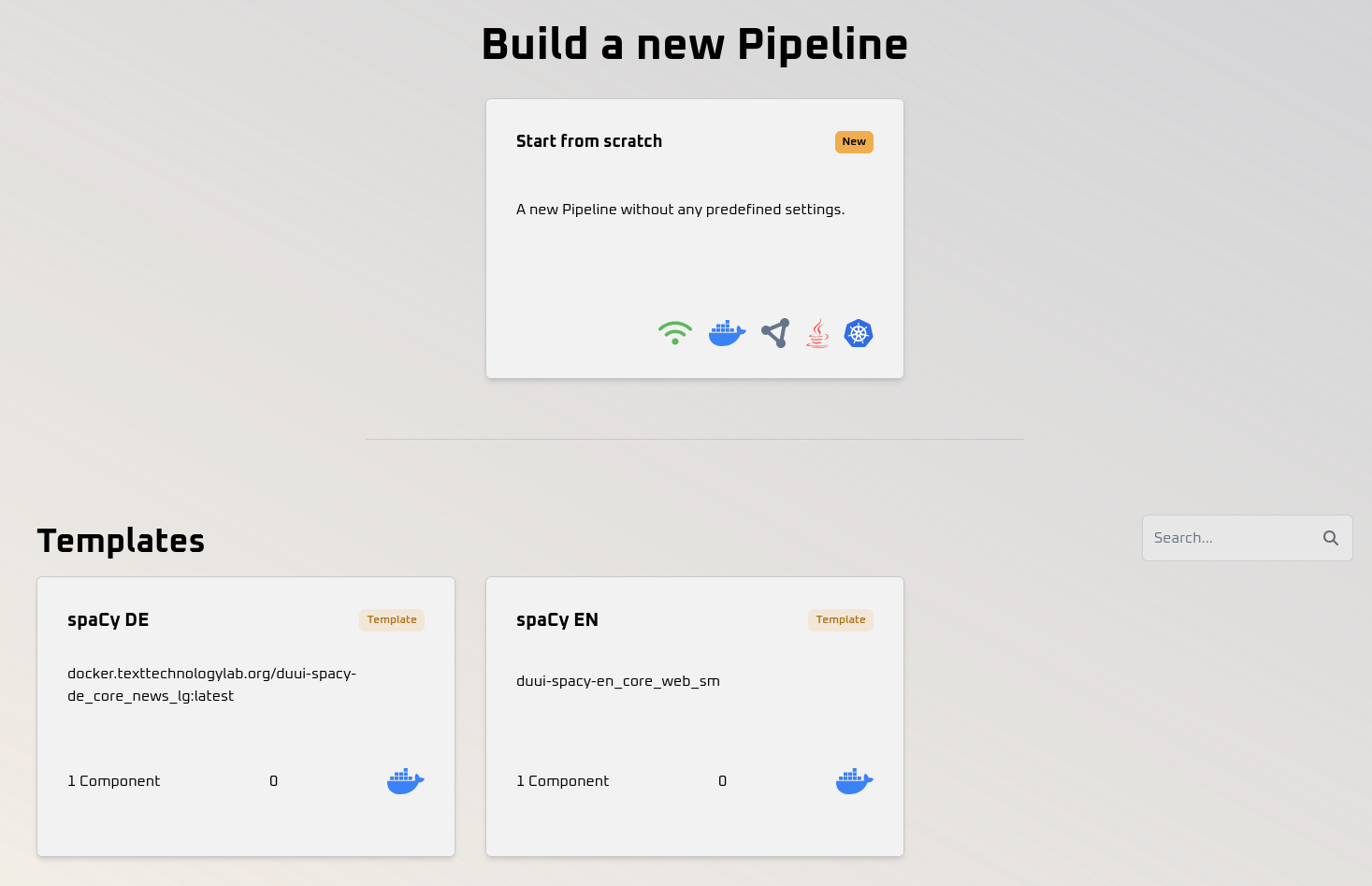
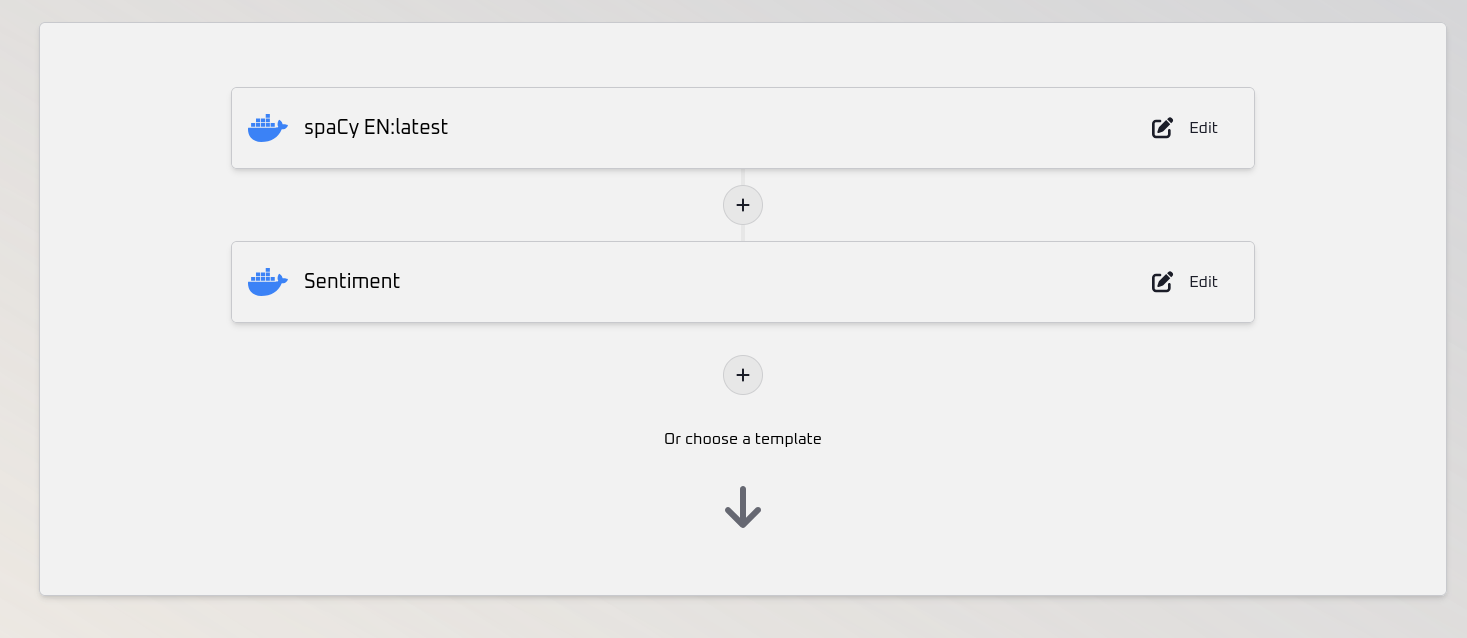
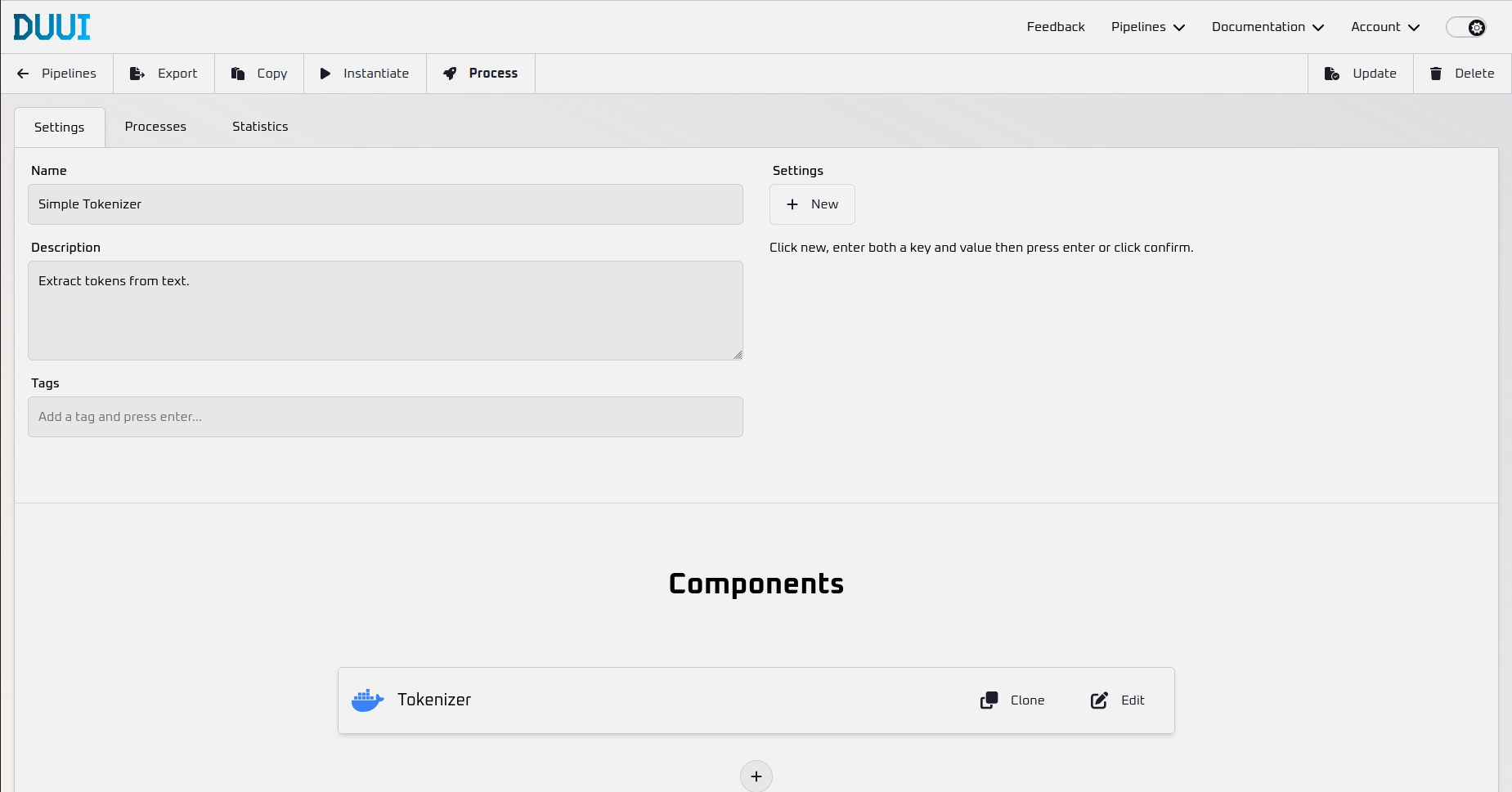
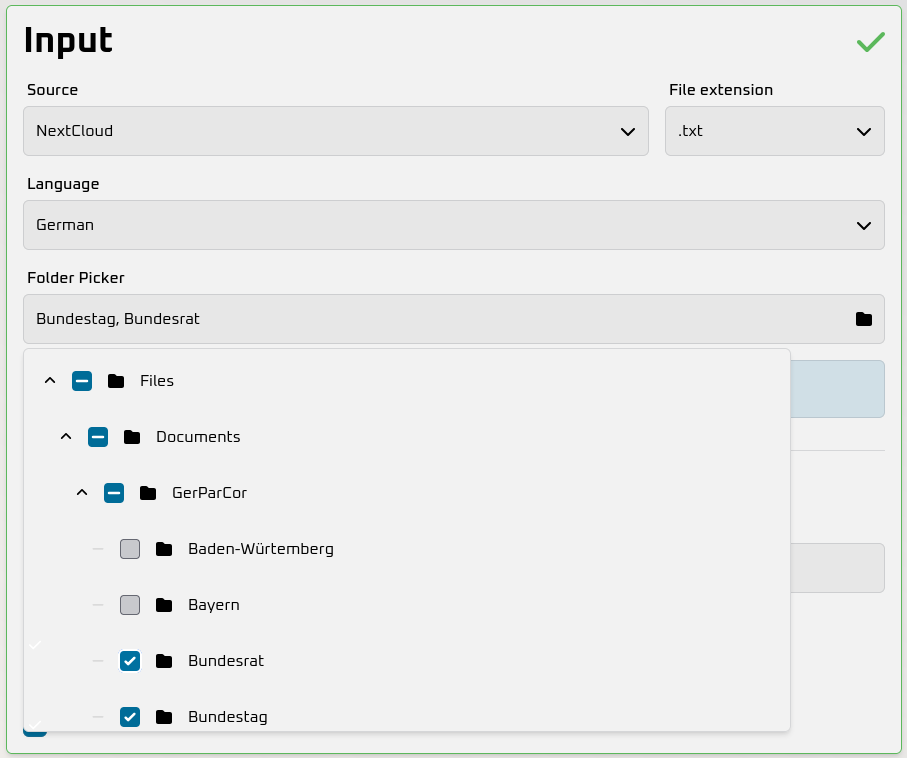
Result and monitoring
After or during the execution of a pipeline, the process progress and its status can be visualized and queried. Processed documents can be selected and examined.
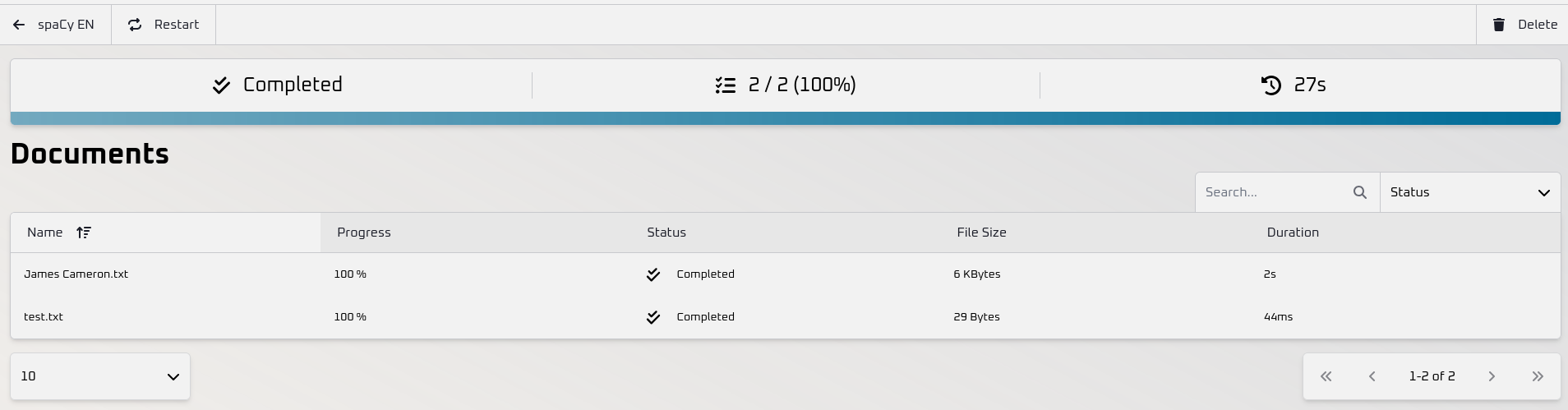
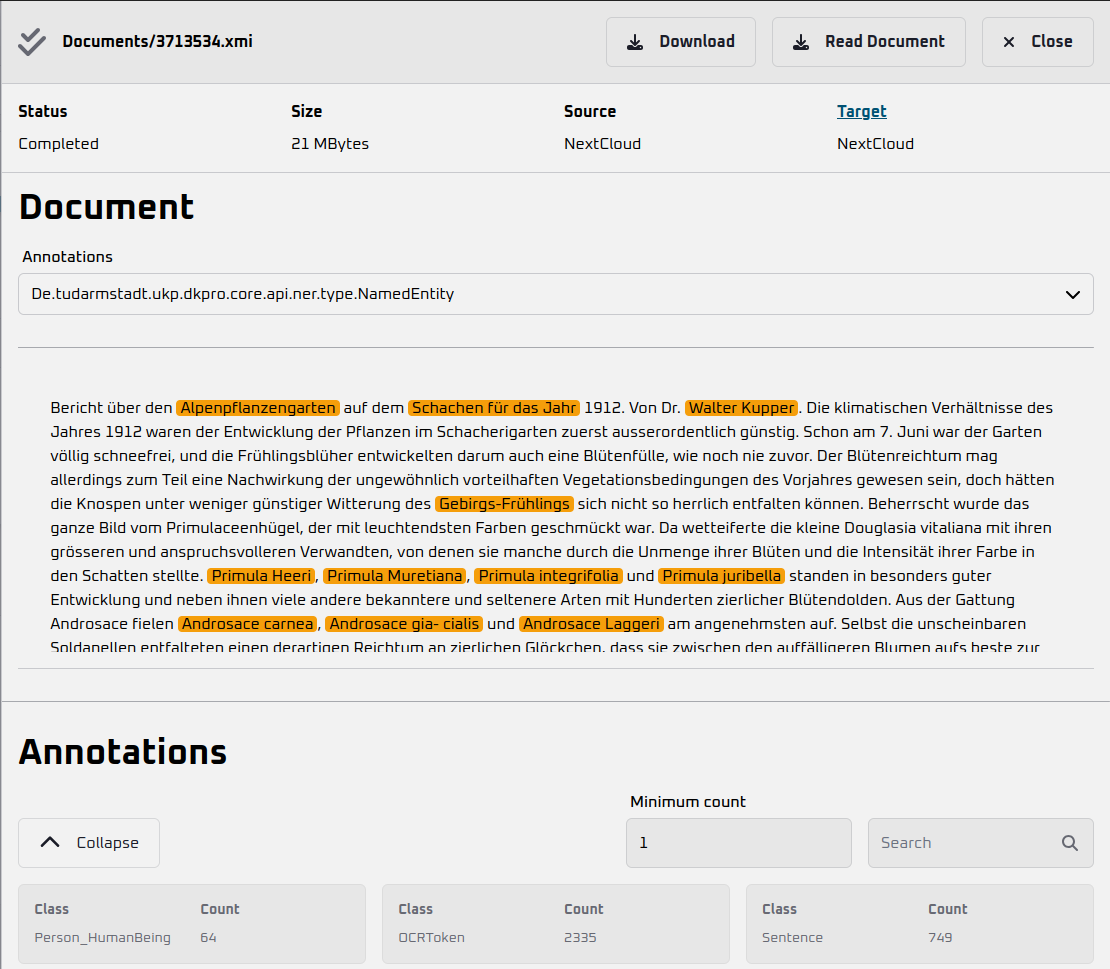
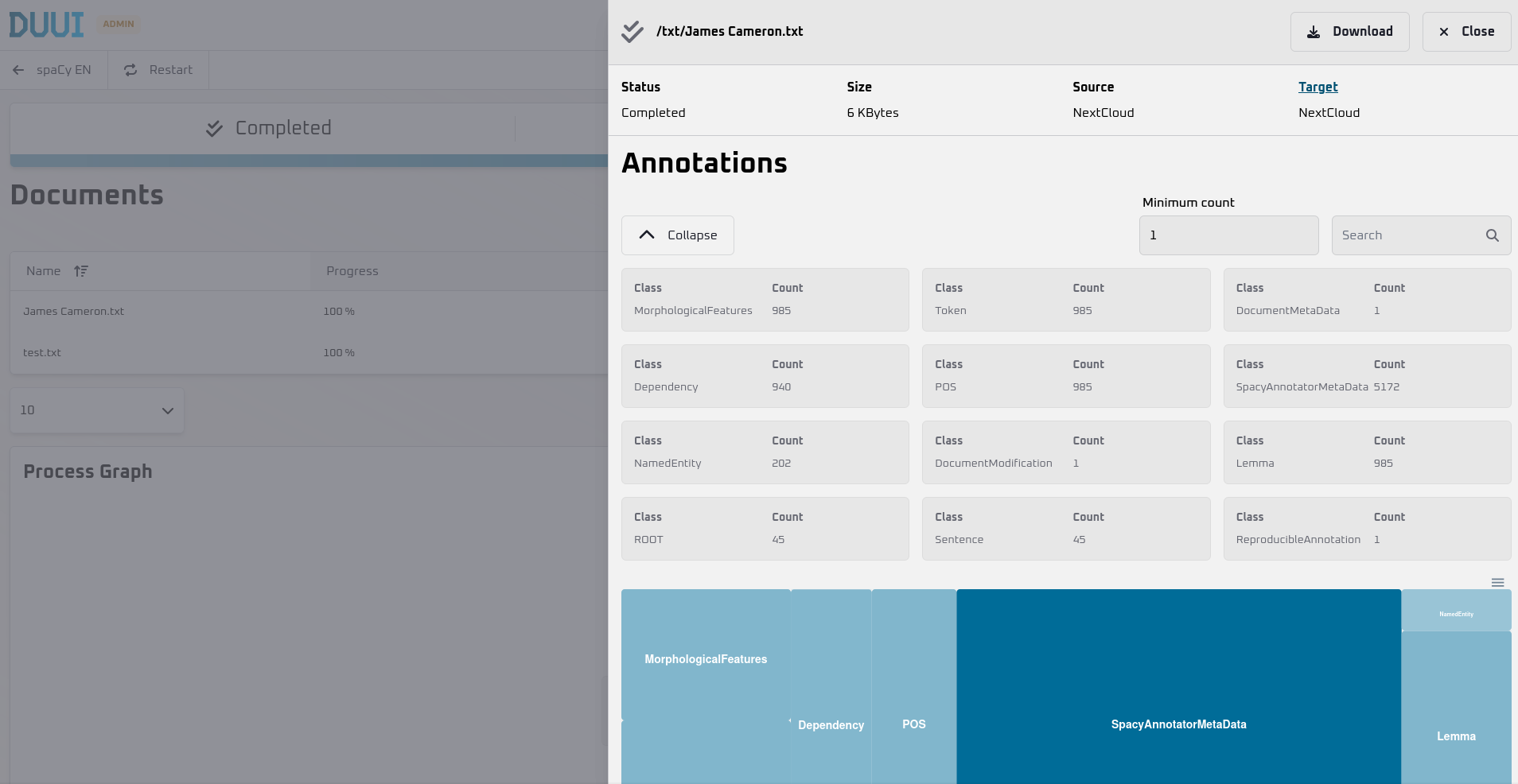
Notification
Due to the user-related processing of DUUI processes, processes can be monitored live and the owners of the processes are also informed of the result of the processing via e-mail via DUUI Gateway.
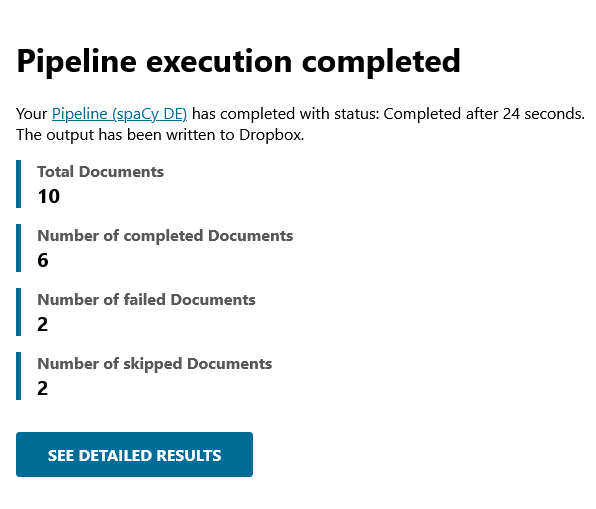
Connectors
DUUIGateway is capable of connecting to various cloud-based systems listed below, which can be individually configured and connected by the user in order to read in corpora for processing or subsequently serialize them again.
- Google Drive
- Nextcloud
- Dropbox
- Amazon Simple Storage Service (Amazon S3)
- minio for personal use
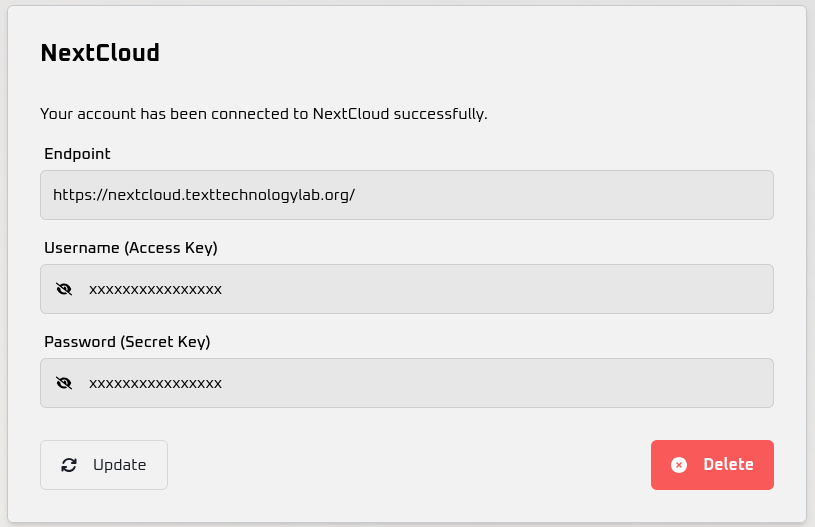
Summary
All of these features can be used by anyone. DUUIGateway is freely available and can be easily instantiated via Docker. Instructions can be found under Setup.
If you use DUUI Gateway, refer to the specified citation.
